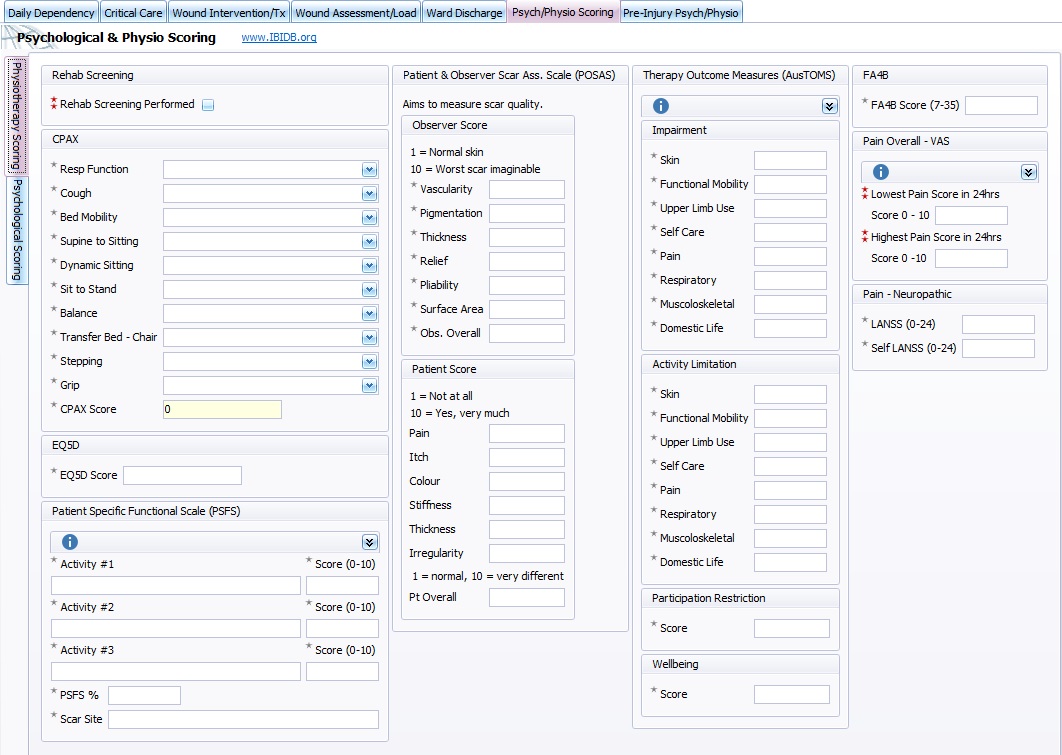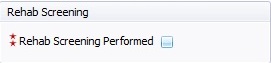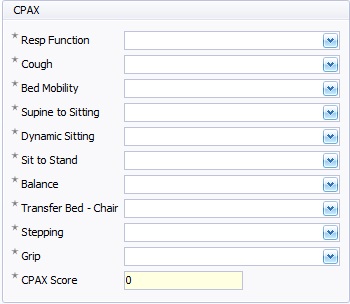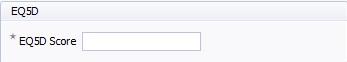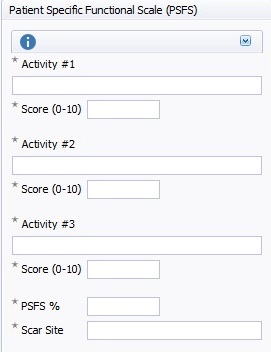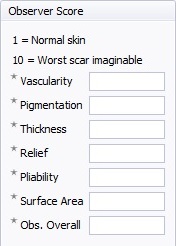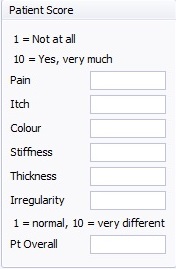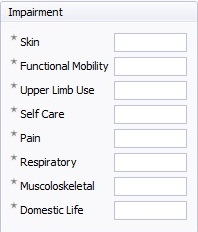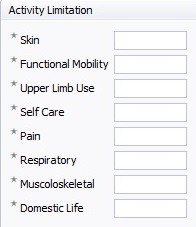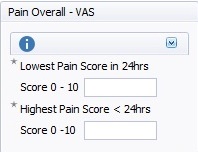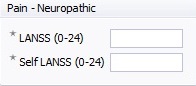Physio Scoring
This topic is for IBID
Contents
- 1 Physiotherapy Scoring Data
- 2 Editor Types
Physiotherapy Scoring Data
Rehab Screening Performed
Rehab Screening Performed- Tick box when the rehab screening has taken place, this must be done within the first 72 hours of the patient stay, only one patient screening is necessary. This is a KPI field and will be displayed in the Patient Summary.
CPAX
Chelsea Critical Care Assessment Tool
Choose from drop down list the description that most describes the patients condition.
CPAX Score will automatically be calculated and displayed in the CPAX Score box.
EQ5D
Health-related quality of life (HRQoL) is an important aspect of adaptation after burn. The EQ-5D is a standardized generic instrument for assessing HRQoL.
Enter the patients ED5D Score in box provided.
Patient Specific Functional Scale (PSFS)
The patient has to identify up to 3 activities that have been impacted by their injury/problem.
Score marks out of 10 for each activity as follows
0 = Unable to perform
10 = Able to perform activity at the same level as before the injury took place
Activity boxes - Enter name of activity
Score (0-10) - Enter activity score
PSFS% - Enter the percentage score of the Patient Specific Functional Scale
Scar Site - Free type the place the scar is located on the patient
Patient & Observer Scar Assessment Scale
This section aims to measure the Patient's scar quality
Observer Score
Mark out of 10 as follows:-
1 = Normal Skin
10 = Worst Scar Imaginable
Vascularity
Pigmentation
thickness
Relief
Pliability
Surface Area
Observation Overall
Patient Score
This section aims to assess the patients feelings on their scar.
Mark out of 10 as follows:-
1 = Not at all
10 = Yes Very Much
Pain
Itch
Colour
Stiffness
Thickness
Irregularity
Patient Overall - To be scored as follows:-
1 = Feels Normal
10 =Feels Very Different
Therapy Outcome Measures (AusTOMS)
Mark the following fields using the AusTOMs scores as follows:-
5 = Normal
0 = unable or extreme problem
Impairment
Skin
Functional Mobility
Upper Limb Use
Self Care
Pain
Respiratory
Musculoskeletal
Domestic Life
Activity Limitation
Skin
Functional Mobility
Upper Limb Use
Self Care
Pain
Respiratory
Musculoskeletal
Domestic Life
Participation Restriction
Score
Wellbeing
Score
FA4B (Functional Assessment 4 Burns) Score
Score range from 7 to 35
FA4B Score (7-35)= The Functional Assessment for Burns (FAB) score is an objective measure of burn patients' physical function. It is used to facilitate discharge planning, measure progress of a patient's physical rehabilitation, set rehabilitation goals and motivate patients".
Pain Overall VAS
These fields are also displayed on the Daily Dependency screen, values entered will automatically be displayed in the Physio Scoring section.
Score lowest and highest pain experienced to a value of 1 to 10 as follows:-
0 = No Pain
2 = Mild, annoying pain
4 = Nagging uncomfortable pain
6 = Distressing, Miserable Pain
8 = Intense, dreadful Pain
10= Unbearable Pain
- Lowest Pain Score in 24 Hours
- Highest Pain Score <24 Hours
Pain Neuropathic
Mark the Neuropathic pain in the boxes below using the LANSS Pain Scale, marks from 0 -24
LANSS (0-24)
Self LANSS (0-24)
Editor Types
Date Editor
Can free type date or select from drop down calender. Enter "Today" or press "Clear to exit without entering data.
Time Editor
Can free type time or use scroll bars at the right of data field.
Date & Time Editor
Free type date dd/mm/yyy and time 00.00, or drop down list. Choose "today" button if event was day of inputting data or "Clear to exit field without data entered.
Drop Down / Lookup List
The Lookup List is a collection of common names, places, catagorys, or other types of information that can help you choose a required field. Click on the down arrow to the right of the data field, highlight the relevant information to enter.
Staff Drop Down / Lookup List
Populated by staff names entered as "Users" in Administration.
'Yes/No/(Don't Know Drop Down
A special kind of drop down list to allow a clearer selection of yes, no & don't know when compared to the tick box. Used predominantly in the iBID editors, but due to roll out to all data-entry fields. Input via keyboard can be acheived by pressing Y or N on the keyboard.
Tickbox
Checked - Positive with a known value = 1.
Unchecked - Negative with a known value = 0.
Gray - Don't know with a value = null.
Please note: Check boxes are grey (Unknown) by default.
Postcode Editor (2 part)
Free type 1st part of postcode letters and numbers.
Free type 2nd part of postcode numbers and letters.
Text Field
A free type field to enter as much detail as possible.
(Note: Max 255 characters)
Memo Field
A free type field to enter as much detail as possible (Unlimited chars)
Automatically Filled in Fields
Sometimes shaded, Aquila will fill in these fields automatically from the data entered in previous fields.