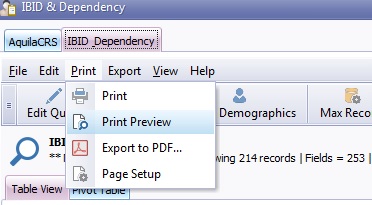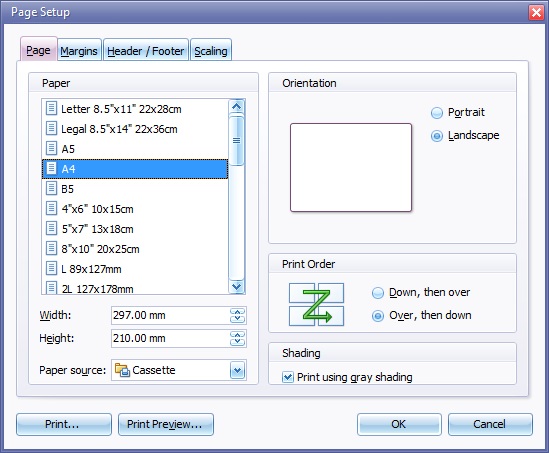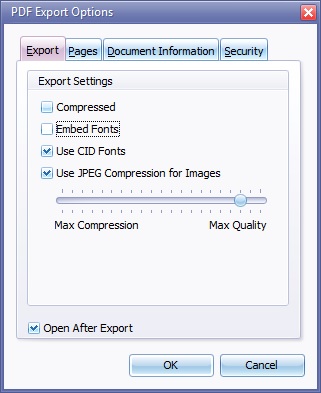Printing and PDF
This topic is for IBID
Introduction to Printing & Exporting
Aquila CRS has the ability to print, preview and export to PDF, all queries and summaries.
Please note large queries will result in large prints or PDF's, it is useful to view the print preview before printing or exporting to PDF to ensure the print is of adequate size and orientation.
Printing Queries
Run the query using the required fields, Please note for printing purposes the query should have as least output fields as possible to limit the printing resources.
Select the print icon from the Query menu bar. A drop down list will appear.
It is useful to preview the query before printing, any moderations such as size, orientation and margins will be available under Page Setup
Printing PDF
Users should use the Print Preview menu to see what a PDF would look like, prior to printing.
The Page Setup menu should be used to to adjust scaling (& other PDF or Print options)
Once Print to PDF Has been selected a PDF Export Options page will be displayed.
The PDF Options page will allow you to:-
- Select the export settings of the PDf.
- Select the Pages you require
- Add document information such as Titles, Keywords etc.
- Add security settings such as passwords etc.
Please note the PDF Options box will open with the tickbox Open After Export already filled in, please un-tick if this option is not required.
Select the appropriate options and click ok to continue with the export, the Save As box will appear. Choose the location you wish to save the PDF to, click Save. If you have left the Open After Export Box ticked the PDf will automatically open.