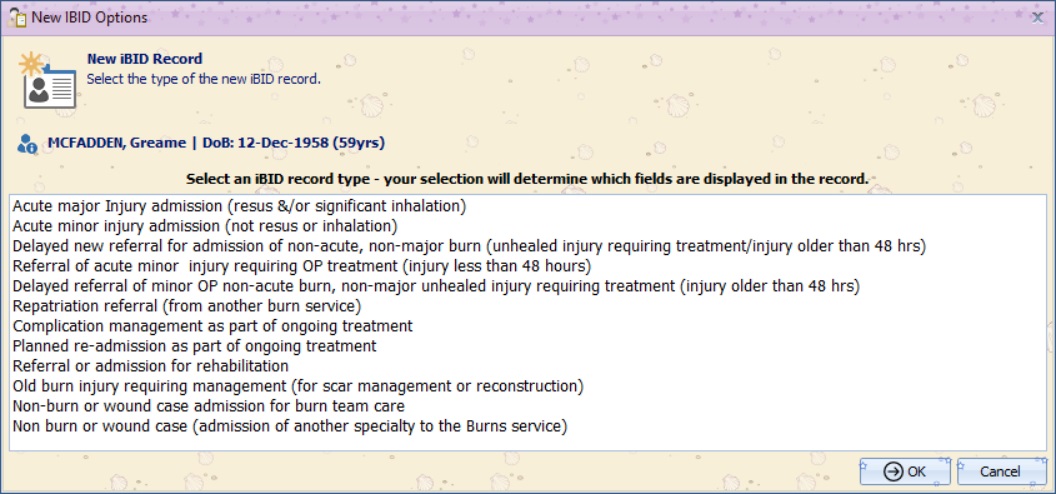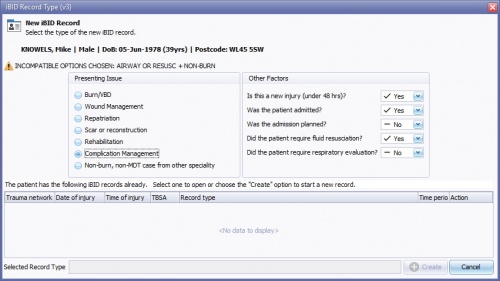Difference between revisions of "Creating an IBID Record"
(→Under Development New Patient record selector Preview) |
(→New IBID Record) |
||
| Line 21: | Line 21: | ||
The IBID record will open with Patient Demographics displayed by default. | The IBID record will open with Patient Demographics displayed by default. | ||
| + | |||
| + | Please see [[IBID Record /Demographics]] for further information. | ||
=Under Development New Patient record selector Preview= | =Under Development New Patient record selector Preview= | ||
Revision as of 11:56, 22 May 2018
This topic is for AquilaCRS
New IBID Record
An IBID record can only be created once a patient Demographics record has been filled in and a patient folder has been created. For further information please see Create a new patient record and About Patient Folders
To create a new IBID record from the Patient folder click New IBID Record ![]() on the patient folder home page, or the folder toolbar.
on the patient folder home page, or the folder toolbar.
An "iBID Record Type" box will appear.
Select the relevant record type form the record type list.
Please note you must make sure the correct record type is selected to accurately reflect the patients injury. Please check the available fields only are displayed in the record type selected.
Highlight the record type most relevant to the patients injury and click the OK Button.
The IBID record will open with Patient Demographics displayed by default.
Please see IBID Record /Demographics for further information.
Under Development New Patient record selector Preview
Tick the "Presenting Issue" option that most closely represents the patients condition.
In the "Other Factors" section please answer the questions in using the drop down boxes.
The relevant iBID record will be Displayed in the Selected Record Type field.
If any incompatible options are selected, a warning will appear and the "Create" option will be disabled.
Once the record type is selected click the create button and a new Ibid record will open with the Record type present. Please see IBID Record /Demographics for further information.