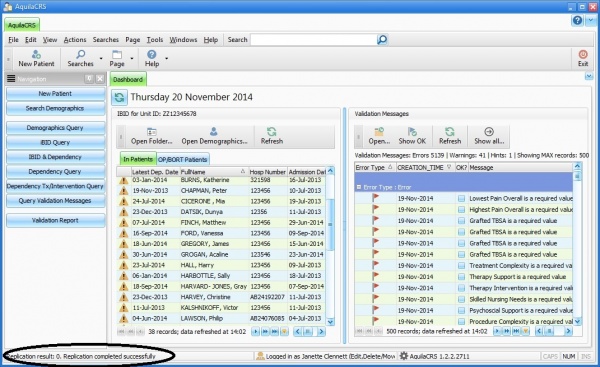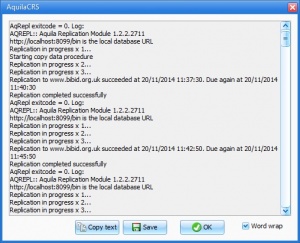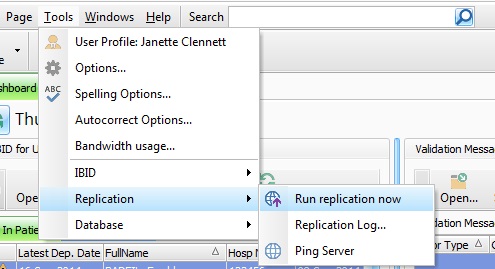Data Replication
This topic is for Aquila
Your AquilaCRS/IBID software stores its data at your own hospital/service.
In the case of the England & Wales NHS it also needs to send anonymised data to the IBID National Database. This is known as Data Replication.
The data is sent from the desktop software while in use. Under normal circumstances the user shouldn't be aware of any activity.
At the bottom left of the dashboard a Replication Status box displays the replication result.
Replication Log
Click on the Replication Status Box and a replication log will appear giving details of when the data was replicated, the replication count and if it was successful. This information can be copied and saved elsewhere or sent to another department. This feature can also be accessed through the "Tools" option on the menu bar.
Aquila CRS will need access to the replication URL to complete this task, in some cases the trusts Firewall and Proxy Server will need to unblock the URL to allow access.
For further information regarding URL's needed by Aquila please follow link to Aquila Software Status
If communications with the National Database are interrupted, or not possible at all, AquilaCRS will report to the software technical support team who will instigate a resolution. If this is the case, as AquilaCRS is closed a pop up message box will be displayed explaining that a fault report has been sent.
Run Replication
To manually run the Data Replication, go to the "tools" item on the menu bar, choose Run Replication Now
Replication will take place and results shown in the Status bar at the bottom left of the Dashboard.
To make sure the URL is not blocked and Aquila has access to the replication URL, click Ping Server and a package will be sent to assess the connection. The results will be displayed in the status bar at the bottom left of the Dashboard.
See also: National Database URL