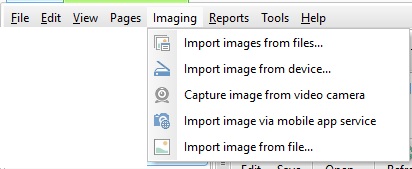Difference between revisions of "Imaging Overview"
(→Add a new Image) |
m |
||
| Line 1: | Line 1: | ||
| − | + | ||
Within the Aquila folder there is an imaging module to allow the storage of patient Images. | Within the Aquila folder there is an imaging module to allow the storage of patient Images. | ||
Revision as of 16:31, 20 April 2017
Within the Aquila folder there is an imaging module to allow the storage of patient Images.
Images can be imported from:-
- Files on the users computer
- From a device such as a camera, scanner or memory stick.
- From aqNetPhoto mobile App, available as a download on to the users mobile phone.
- From a web cam or tablet camera
Add a new Image
To add a new image select the New Media Button on the Tool Bar
Or
The ""Imaging"" option on the Menu Bar
A "Select an item" box will open, click on a title to select a device the images need to be uploaded from.
Importing Images
For information regarding Importing Images from files please follow link Importing Images from Files
For information regarding Importing Image from Device please follow link to Import Image from device For information regarding Capture Image From Video Camera please follow link to Capture Image From Video Camera
For Information regarding Import Image Via Mobile App Service please follow link to Import Image Via Mobile App Service
For information regarding View Images please follow link to View Images