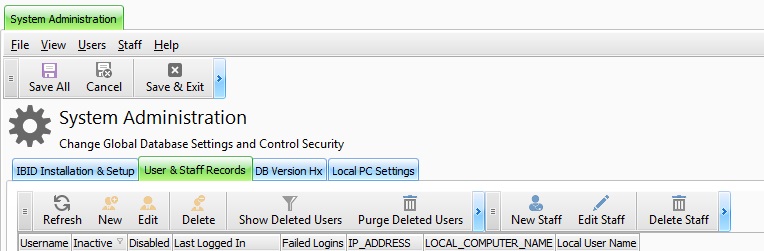Staff Records
This topic is for AquilaCRS
Who is classed as user or staff
Staff are different to users, users are members of staff that "use" IBID, these can be admin, Nurse, Doctor or P.A.M.S, not all staff are users of IBID such as Consultants, but will still need a staff record to allow the user to input relevant data, such as the following.
Editing Staff Records
Please log on to Aquila CRS as "Admin" You should already have a user name and password for yourself, if you don't please contact your IT Department and they will allocate you one.
Once you have entered the Aquila CRS System Administration you will be taken to the IBID Installation and Set Up Page by default.
Along the list of tabs you will see "IBID Installation & Setup", "User and Staff Records", DB Version Hx" and Local PC Settings".
Please click on the User & Staff Records Tab
To edit a user click on the "edit" button, for the user these are the first set of edit buttons coloured gold. To edit staff click on the second set of edit buttons coloured blue.
You will see the users are listed in the top field list and the staff are listed in the bottom field list.
If you enter a new or edit an existing staff member by clicking the blue "Enter" button, they will be listed as staff in the bottom field list but not be listed as a user in the top field list.
If you add a new or edit a user by clicking on a gold "Enter" button they will be included in both the top and bottom list of users.