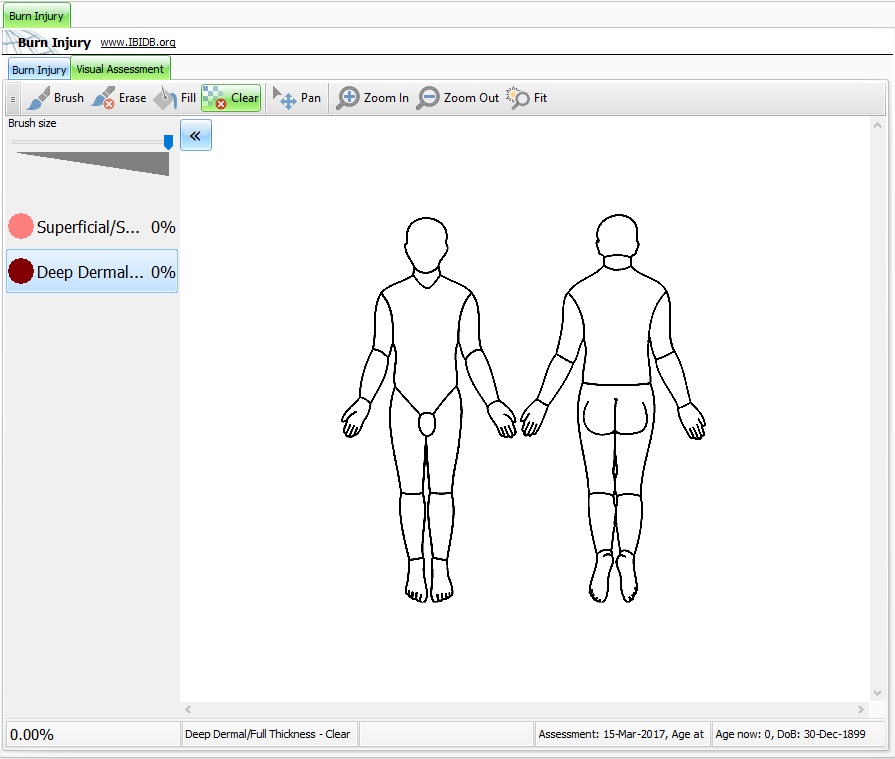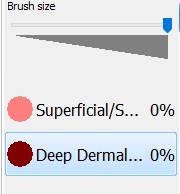Visual Assessment
The visual assessment also known as the Lund & Browder allows the user to draw a diagram and record the dept of the burn injury sustained.
Although the diagram shows the outline of an adult, Aquila will alter the calculation of Burn Surface Area according to age.
Visual Assessment Toolbar
Brush - Select the brush tool to paint on to the diagram.
Erase - Removes the painting on the diagram.
Fill - Fills each section of the diagram.
Clear- Clears the painting for each segment of the diagram. Please note only the depth of burn selected will be cleared.
Pan - Left click and hold to Pan the cursor around the zoomed in image.
Zoom In - Zooms the image in for finer detail drawing.
Zoom Out - Zooms the image out to enable the user to see the overall image.
Fit - Fits the image to the screen size.
Sliding scale - Move the sliding scale to select the brush thickness required.
Superficial/Superficial Dermal and Deep Dermal/Full thickness - Select the depth of burn to be illustrated.
To start painting select the brush icon, select the brush size from the sliding scale, then choose the burn depth Deep Dermal or Superficial Dermal. Zoom the image in to locate and enlarge the area of the diagram to be painted.
For large areas of burn select the fill option to fill each section of the diagram.
The status bar will display the Bur surface area painted, the depth of burn selected and the tool selected, the part of the diagram the mouse is hovering over, the date and age at assessment, the patients age now and the patients date of birth.
When the Visual Assessment diagram is edited, the Burn Thickness, Burn Surface Area and Areas Involved by Injury will be automatically filled in on the PSU Assessment section of the Burn injury page. These areas can be adjusted manually.