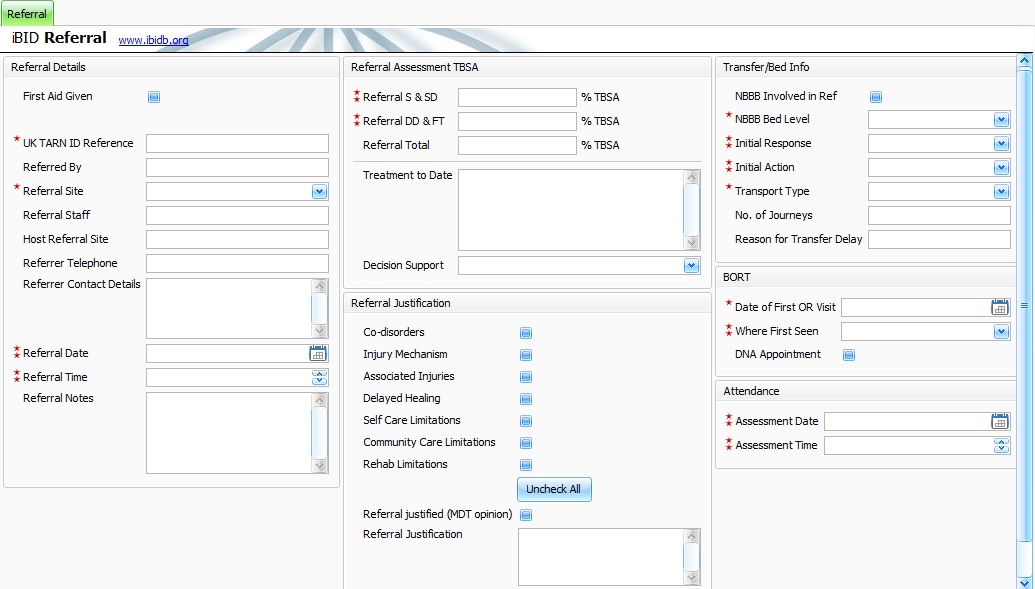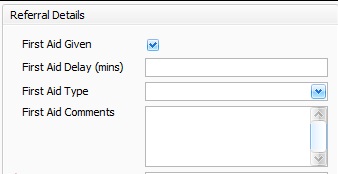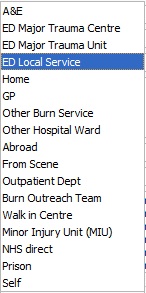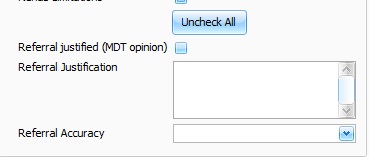Difference between revisions of "IBID Referral"
m |
|||
| Line 12: | Line 12: | ||
=Referral Details= | =Referral Details= | ||
| − | ''First Aid Given'' - Tick box if any first aid was given. | + | ''First Aid Given'' - Tick box if any first aid was given. Once ticked will generate extra fields to allow further information regarding first aid given prior to the referral. |
[[File:Referralfairstaidgiven.jpg]] | [[File:Referralfairstaidgiven.jpg]] | ||
| Line 46: | Line 46: | ||
=Referral Assessment TBSA= | =Referral Assessment TBSA= | ||
| − | Referral S & SD - Enter the TBSA of the superficial and superficial dermal portion of the injury, as assessed by the referrer? | + | ''Referral S & SD'' - Enter the TBSA of the superficial and superficial dermal portion of the injury, as assessed by the referrer? |
| − | Referral DD & FT - Enter the TBSA of the deep dermal and full thickness portion of the injury, as assessed by the referrer? | + | ''Referral DD & FT'' - Enter the TBSA of the deep dermal and full thickness portion of the injury, as assessed by the referrer? |
| − | Referral Total - Automatically generated total from S & SD and DD & FT fields | + | ''Referral Total'' - Automatically generated total from S & SD and DD & FT fields |
| − | Treatment to date - Fill in as much information as possible regarding the patents treatment to date. | + | ''Treatment to date'' - Fill in as much information as possible regarding the patents treatment to date. |
| − | Decision Support - Choose from drop down list. | + | ''Decision Support'' - Choose from drop down list. |
=Referral Justification= | =Referral Justification= | ||
| Line 60: | Line 60: | ||
[[File:Referral justified.jpg]] | [[File:Referral justified.jpg]] | ||
| − | Referral Justification - Choose relevant tick boxes that refer to the patients relative disorders and limitations. | + | ''Referral Justification'' - Choose relevant tick boxes that refer to the patients relative disorders and limitations. |
| − | Referral Justification Text box - Enter details and reasons why the patient should be referred. | + | ''Referral Justification Text box'' - Enter details and reasons why the patient should be referred. |
| − | Referral Accuracy - Choose from drop down list the accuracy of the referral. | + | ''Referral Accuracy'' - Choose from drop down list the accuracy of the referral. |
=Transfer/Bed Info= | =Transfer/Bed Info= | ||
| − | NBBB Involved in Ref - Click tick box for NBBB Involvement. | + | ''NBBB Involved in Ref'' - Click tick box for NBBB Involvement. |
| − | NBBB Bed Level - Choose the menu item that best describes the patient's level of monitoring dependency. A full description of these menu items are available from the National Burn Care Review. | + | ''NBBB Bed Level'' - Choose the menu item that best describes the patient's level of monitoring dependency. A full description of these menu items are available from the National Burn Care Review. |
| − | Initial Response - All referrals once received should be recorded as either Accept or Refuse, this is a KPI required field. | + | ''Initial Response'' - All referrals once received should be recorded as either Accept or Refuse, this is a KPI required field. |
| − | Initial Action - Menu items available for this field are based on the option chosen in the Initial Response field, i.e. Accept or Refuse. This is a KPI required field. | + | ''Initial Action'' - Menu items available for this field are based on the option chosen in the Initial Response field, i.e. Accept or Refuse. This is a KPI required field. |
| − | Transport Type - What type of transport was predominantly used in transferring the patient? | + | ''Transport Type'' - What type of transport was predominantly used in transferring the patient? |
| − | No. of Journeys - Enter the number of journeys the patient had to make before referral was accepted | + | ''No. of Journeys'' - Enter the number of journeys the patient had to make before referral was accepted |
| − | Reason For Transfer Delay - Give a reason if the transfer was delayed at any time. | + | ''Reason For Transfer Delay'' - Give a reason if the transfer was delayed at any time. |
=Burns Out Reach Team (BORT)= | =Burns Out Reach Team (BORT)= | ||
| Line 86: | Line 86: | ||
The provision of a burn outreach service ensures that vulnerable patients receive quality burn care. | The provision of a burn outreach service ensures that vulnerable patients receive quality burn care. | ||
| − | Date of First OR (Out Reach) Visit - Date the patient's first visit to the burns outreach service. | + | ''Date of First OR (Out Reach) Visit'' - Date the patient's first visit to the burns outreach service. |
| − | Where First Seen - Where within the burn service was the patient first seen? Choose the menu item that best describes the site of the initial assessment. | + | ''Where First Seen'' - Where within the burn service was the patient first seen? Choose the menu item that best describes the site of the initial assessment. |
| − | DNA (Did Not Attend) Appointment - Tick box. Did the patient attend their appointment? Tick box if not. | + | ''DNA (Did Not Attend) Appointment'' - Tick box. Did the patient attend their appointment? Tick box if not. |
=Attendance= | =Attendance= | ||
| Line 96: | Line 96: | ||
KPI required date and time fields | KPI required date and time fields | ||
| − | Assessment Date - Choose assessment date from date field. | + | ''Assessment Date'' - Choose assessment date from date field. |
| − | Assessment time - Choose assessment time from time fields | + | ''Assessment time'' - Choose assessment time from time fields |
Revision as of 08:42, 17 October 2013
This topic is for IBID
Contents
IBID Referral
Referral fields give information regarding the treatment the patient has received prior to arrival at the hospital, recording relevant members of staff and the decisions taken once the patient has arrived, through to the placement of the patient in the relevant ward.
Fileds marked with two red stars are KPI required fields, fields with one red star are important and must be completed wherever possible. Failure to complete the marked fields will generate a validation error, information not present at the time of referral can be filled in once the information becomes available.
Referral Details
First Aid Given - Tick box if any first aid was given. Once ticked will generate extra fields to allow further information regarding first aid given prior to the referral.
First Aid Delay in Minutes- Type in the delay from burn or trauma to fist aid if any given, this can be at the scene or upon arrival at the hospital.
First Aid Type - Pick from the drop down list for type of first aid given if any.
First Aid Comments - A searchable free type box for any additional details relevant to the patient treatment given.
UK Tarn ID Reference - If the UK TARN record reference number is known it should be entered in this field. UK TARN record reference number is used by the Trauma Audit and Research Network to calculate the likely rates of survival for particular injuries or combinations of injuries, taking into account age, gender and the patient’s physical response to their injuries.
Referred By - What is the name of the referring service provider.
Referral Site - What service or source did the referral come from? That menu item best describes the site from which the initial referral was received should be chosen. If any more accurate description is available that is not in the menu structure, this can be ended in the associated text box.
Referral Staff - The name of the member of staff dealing with the referral.
Host Referral Site- What is the name of the referral source?
Referrer Telephone - The Telephone number of the person responsible for referring the patient to the host referral site.
Referrer Contact Details - The referrer could be a district nurse or a GP for instance. This box allows you to enter as much information regarding the referrer as possible.
Referral Date - Choose from the calender by clicking the calender icon or free type in the the referral date box. This should be the first date at which contact was made with the burn service in order to make a referral rather than to ask for advice.
Referral Time - Time the referral began.
Referral Notes - A searchable free type box that allows as much detail as possible regarding the referral be entered.
Referral Assessment TBSA
Referral S & SD - Enter the TBSA of the superficial and superficial dermal portion of the injury, as assessed by the referrer?
Referral DD & FT - Enter the TBSA of the deep dermal and full thickness portion of the injury, as assessed by the referrer?
Referral Total - Automatically generated total from S & SD and DD & FT fields
Treatment to date - Fill in as much information as possible regarding the patents treatment to date.
Decision Support - Choose from drop down list.
Referral Justification
Referral Justification - Choose relevant tick boxes that refer to the patients relative disorders and limitations.
Referral Justification Text box - Enter details and reasons why the patient should be referred.
Referral Accuracy - Choose from drop down list the accuracy of the referral.
Transfer/Bed Info
NBBB Involved in Ref - Click tick box for NBBB Involvement.
NBBB Bed Level - Choose the menu item that best describes the patient's level of monitoring dependency. A full description of these menu items are available from the National Burn Care Review.
Initial Response - All referrals once received should be recorded as either Accept or Refuse, this is a KPI required field.
Initial Action - Menu items available for this field are based on the option chosen in the Initial Response field, i.e. Accept or Refuse. This is a KPI required field.
Transport Type - What type of transport was predominantly used in transferring the patient?
No. of Journeys - Enter the number of journeys the patient had to make before referral was accepted
Reason For Transfer Delay - Give a reason if the transfer was delayed at any time.
Burns Out Reach Team (BORT)
The provision of a burn outreach service ensures that vulnerable patients receive quality burn care.
Date of First OR (Out Reach) Visit - Date the patient's first visit to the burns outreach service.
Where First Seen - Where within the burn service was the patient first seen? Choose the menu item that best describes the site of the initial assessment.
DNA (Did Not Attend) Appointment - Tick box. Did the patient attend their appointment? Tick box if not.
Attendance
KPI required date and time fields
Assessment Date - Choose assessment date from date field.
Assessment time - Choose assessment time from time fields
Editor Types
Date Editor
Can free type date or select from drop down calender. Enter "Today" or press "Clear to exit without entering data.
Time Editor
Can free type time or use scroll bars at the right of data field.
Date & Time Editor
Free type date dd/mm/yyy and time 00.00, or drop down list. Choose "today" button if event was day of inputting data or "Clear to exit field without data entered.
Drop Down / Lookup List
The Lookup List is a collection of common names, places, catagorys, or other types of information that can help you choose a required field. Click on the down arrow to the right of the data field, highlight the relevant information to enter.
Staff Drop Down / Lookup List
Populated by staff names entered as "Users" in Administration.
'Yes/No/(Don't Know Drop Down
A special kind of drop down list to allow a clearer selection of yes, no & don't know when compared to the tick box. Used predominantly in the iBID editors, but due to roll out to all data-entry fields. Input via keyboard can be acheived by pressing Y or N on the keyboard.
Tickbox
Checked - Positive with a known value = 1.
Unchecked - Negative with a known value = 0.
Gray - Don't know with a value = null.
Please note: Check boxes are grey (Unknown) by default.
Postcode Editor (2 part)
Free type 1st part of postcode letters and numbers.
Free type 2nd part of postcode numbers and letters.
Text Field
A free type field to enter as much detail as possible.
(Note: Max 255 characters)
Memo Field
A free type field to enter as much detail as possible (Unlimited chars)
Automatically Filled in Fields
Sometimes shaded, Aquila will fill in these fields automatically from the data entered in previous fields.