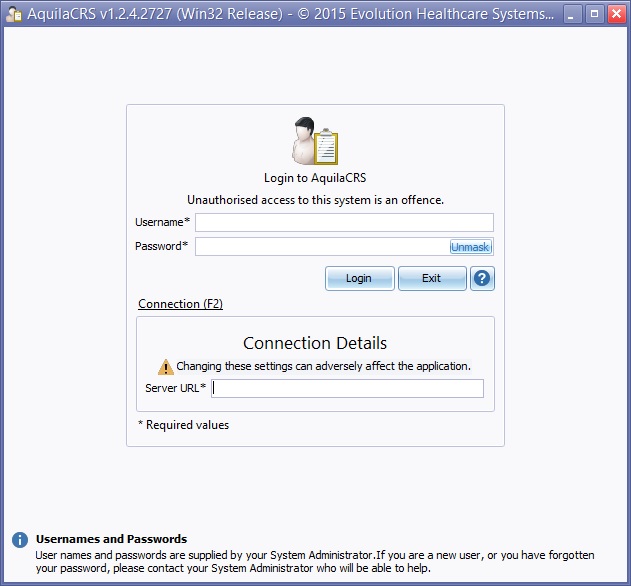Difference between revisions of "AquilaServer New Install and Migration"
From EHS Help
m |
m |
||
| Line 9: | Line 9: | ||
* ''Transfer & restore database to new server'' | * ''Transfer & restore database to new server'' | ||
* Install aquilaserver on new server. For further details please see [[Aquila Server Installation]] | * Install aquilaserver on new server. For further details please see [[Aquila Server Installation]] | ||
| − | * Configure aquilaserver with database connection. For further details please see [[Aquila Server Installation]] | + | * Configure aquilaserver with the database connection. For further details please see [[Aquila Server Installation]] |
* Update each client with the new server URL (via the F2 option on login screen) | * Update each client with the new server URL (via the F2 option on login screen) | ||
[[File:LoginScreen.jpg]] | [[File:LoginScreen.jpg]] | ||
Revision as of 10:10, 7 July 2015
Migration of an existing Aquilaserver.
NB: Steps in Italics are only required if your database is on the same server as the AquilaServer and also needs moving.
- Install SQL server on new server (if not already) but do not create database. Create a new login for AquilaServer (unless using integrated authentication. For more info please see Creating a SQL Server Login).
- Stop and disable existing aquilaserver service to prevent further user access.
- Backup database on old server
- Transfer & restore database to new server
- Install aquilaserver on new server. For further details please see Aquila Server Installation
- Configure aquilaserver with the database connection. For further details please see Aquila Server Installation
- Update each client with the new server URL (via the F2 option on login screen)