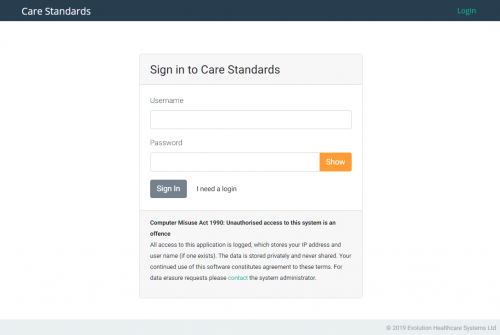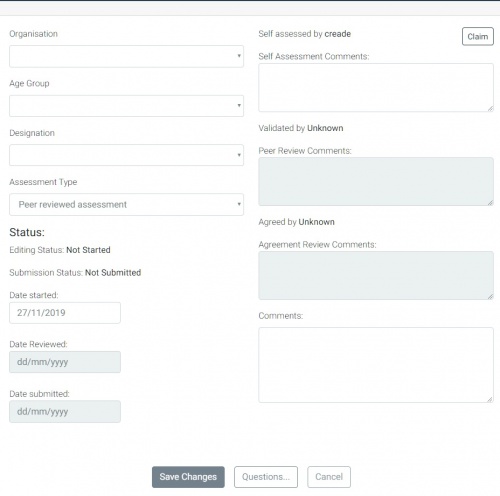Difference between revisions of "Care Standards Quick Start"
| Line 15: | Line 15: | ||
[[File:NewAssessment.jpg|500px]] | [[File:NewAssessment.jpg|500px]] | ||
| − | A new assessments screen will open. | + | |
| + | A new assessments screen will open as shown below. | ||
| + | |||
[[File:NewAssessmentScreen.jpg|500px]] | [[File:NewAssessmentScreen.jpg|500px]] | ||
| + | |||
| + | Listed to the left of the New Assessment screen there are some drop down lists, from these lists select the Organisation, the Age Group, and Designation to be assessed also the Assessment Type such as Self Assessment or Peer review. | ||
| + | |||
| + | In the status fields under the drop down lists the Date started, reviewed and Submitted will automatically be filled in at each stage of the process. | ||
Revision as of 12:57, 27 November 2019
Log in to Care Standards using the username and password issued to you.
To request a username and password please contact us by following this link [https://burnstandards.org/contact/ a username and Password will be sent to the email address provided.
Once you have received your login details enter them in to the Username and Password fields as shown below then click the "Sign In" button.
The home page will be displayed, an existing list of assessments if any, relevant to your area will be present.
To create a new assessment click the New assessment button ![]() or use the down arrow next to "Assessments" to display the drop down list and choose "New".
or use the down arrow next to "Assessments" to display the drop down list and choose "New".
A new assessments screen will open as shown below.
Listed to the left of the New Assessment screen there are some drop down lists, from these lists select the Organisation, the Age Group, and Designation to be assessed also the Assessment Type such as Self Assessment or Peer review.
In the status fields under the drop down lists the Date started, reviewed and Submitted will automatically be filled in at each stage of the process.