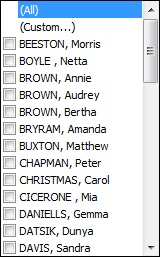In-Patient List
This topic is for IBID
In-Patients List
In-Patients List, Fields
The In-Patients list contains the names and details of all of the patents within the burns ward. This list can be sorted by clicking on the funnel next to the column title, as shown below with names. For further information please follow link to Data Tables
The in-patents list has a tool bar of it's own,
Patient Folder - highlight the patients name in the In-Patient List and click folder on the tool bar to access the chosen patents IBID folder.
Demographics - Highlight the patient folder in the list of patents and click Demographics to access the chosen patents Demographics page.
Refresh - Click the Refresh button to check for updates to the in-patents list.
Data Last Refreshed - Aquila checks for updates to the data every 5 minutes and displays the time the last refresh completed successfully.
Out-patents List
The out-patents list is located behind the in-patents list by default. click on the out-patents list tab, to display the list of out patients.
Editor Types
Date Editor
Can free type date or select from drop down calender. Enter "Today" or press "Clear to exit without entering data.
Time Editor
Can free type time or use scroll bars at the right of data field.
Date & Time Editor
Free type date dd/mm/yyy and time 00.00, or drop down list. Choose "today" button if event was day of inputting data or "Clear to exit field without data entered.
Drop Down / Lookup List
The Lookup List is a collection of common names, places, catagorys, or other types of information that can help you choose a required field. Click on the down arrow to the right of the data field, highlight the relevant information to enter.
Staff Drop Down / Lookup List
Populated by staff names entered as "Users" in Administration.
'Yes/No/(Don't Know Drop Down
A special kind of drop down list to allow a clearer selection of yes, no & don't know when compared to the tick box. Used predominantly in the iBID editors, but due to roll out to all data-entry fields. Input via keyboard can be acheived by pressing Y or N on the keyboard.
Tickbox
Checked - Positive with a known value = 1.
Unchecked - Negative with a known value = 0.
Gray - Don't know with a value = null.
Please note: Check boxes are grey (Unknown) by default.
Postcode Editor (2 part)
Free type 1st part of postcode letters and numbers.
Free type 2nd part of postcode numbers and letters.
Text Field
A free type field to enter as much detail as possible.
(Note: Max 255 characters)
Memo Field
A free type field to enter as much detail as possible (Unlimited chars)
Automatically Filled in Fields
Sometimes shaded, Aquila will fill in these fields automatically from the data entered in previous fields.