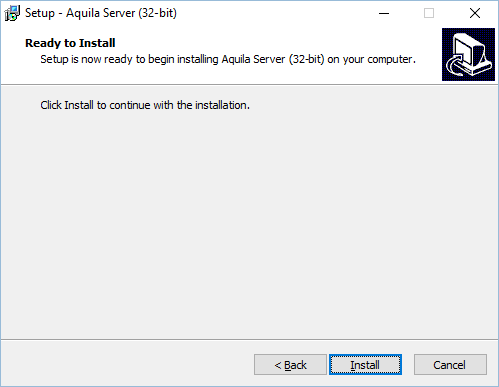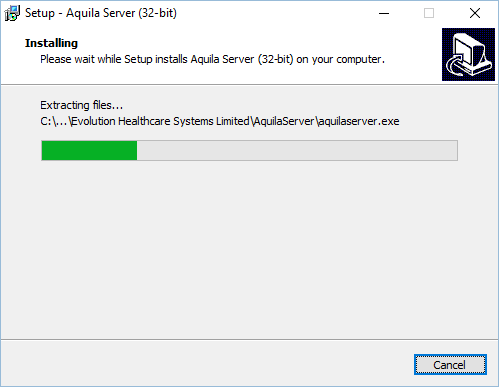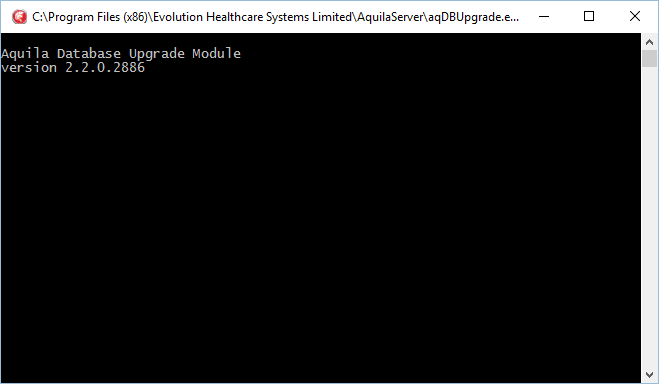AquilaServer Upgrade Instructions
From EHS Help
This is a Technical (IT) Instructions topic
Pre-requisites
- Any existing AquilaServer must be installed and working correctly. This should not be uninstalled.
Instructions
- All users should ideally be off the system.
- Backup the IBID database to provide fall-back in the event of a failure. (Installations for older versions of the server are readily available, should a major roll-back be required).
- Download the "Aquila Server vN.N Upgrade (32-bit)" from www.ibidb.org. (where N.N is the new version number)
- On the machine where AquilaServer is currently installed, run the file AquilaServer_2.2_upgrade_32-bit.exe
Rollback
In the event of a problem during the server upgrade, the roll-back process is as follows:
- Contact EHS who will be able to supply files for the previous version of AquilaServer.
- Replace the file on your system with those provided by EHS.
- Ensure the AquilaServer process is not running, either via the Services control panel app, or via the command prompt with "net stop AquilaServer".
- Restore the database from the backup taken immediately before the upgrade process.
- Start the AquilaServer process again, either via the Services control panel app, or via the command prompt with "net start AquilaServer".
Notes
- The upgrade will take between 15 - 120 minutes depending on the size of your iBID database.
- Replacing the necessary files takes < 1 min, during which time the application will be unavailable.
- The upgrade also re-calculates the analysis data in the database in order to implement new and changed formulae for the national reports, dashboard reports etc. During the analysis re-calculation, the system will be available to end-users, however performance may be affected slightly.
Support
See Getting support