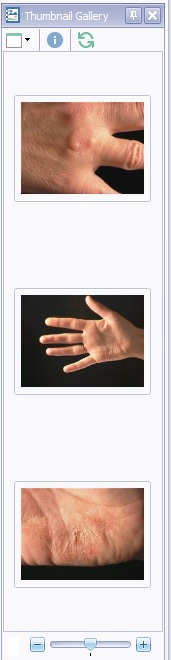Significant Events Imaging
From EHS Help
Within the Significant Event there is an option to add images.
The Image Tab is located next to the Event Tab.
On the toolbar click the "New Button"
An image option box will be displayed.
Images can be imported from:-
- Files on the users computer
- From a device such as a camera, scanner or memory stick.
- From aqNetPhoto mobile App, available as a download on to the users mobile phone.
- From a web cam or tablet camera
Image Tab
Where images are linked to a clinical record a thumbnail count will be visible displaying the number of linked images.
Clicking the Thumbnails button will display the linked image thumbnail gallery to the right of the screen.Once the Thumbnails gallery is displayed, double click the image to view the larger image.
Within the clinical record an images button is located on the Navigation Bar clicking the Images Button will display the linked Images in an image tab next to the clinical record tab.
For further information regarding adding an image please see Imaging Folder Contents