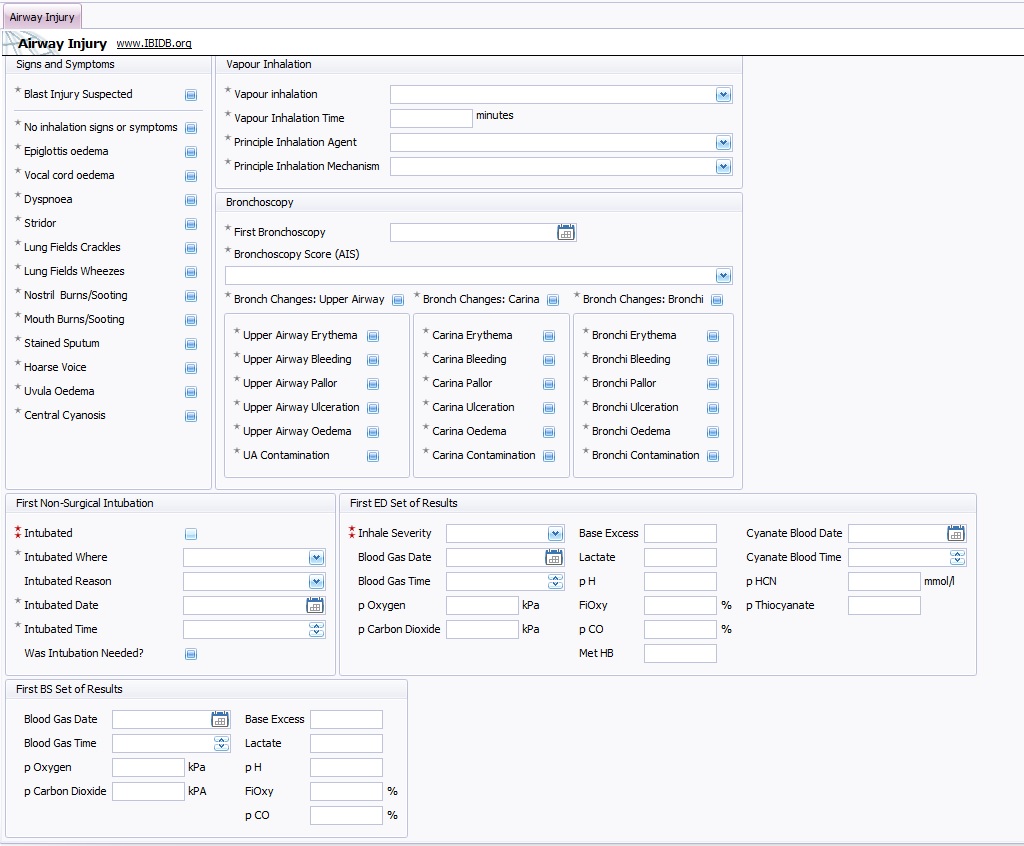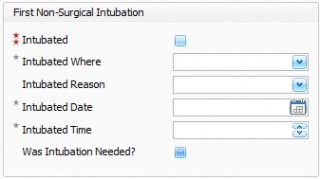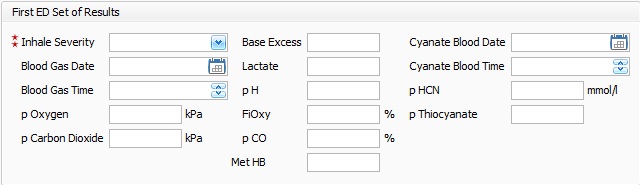IBID Airway Injury
This topic is for IBID
Contents
Airway Injury Fields
In some cases the patient will have sustained an airway or inhalation injury, in these cases the patient record type will be will be recorded as Acute Major Injury Admission (Resus &/or Significant Inhalation). If other record types are chosen the Airways Injury Field will be blank.
• A mild inhalation injury indicates some form of contamination or injury to the airway but does not require intubation and mechanical ventilation.
• A moderate and severe inhalation injury would require intervention even without an associated significant degree of skin injury.
Please make sure the correct tick boxes are ticked for the symptoms displayed, and the correct inhalation severity is marked in the "First ED Set of Results"
Theme used "iMaginary"
Signs & Symptoms
Blast Injury Suspected - Tick box to indicate the patient was involved in a blast injury and associated injuries may be present.
Upon opening this field the tick boxes are showing a greyed or not known status, tick the relevant box if the injury is present. Click the box twice for a negative or not present status. Leave the box unclicked if the status is not known.
Blast Injury suspected - Is blast injury suspected as part of the mechanism of injury?
No signs or symptoms - Tick this box if the patient has none of the listed symptoms, or to clear all of the following fields to mark as no or a negative value..
Vapour Inhalation
Choose from drop down lists the type of vapour inhaled.
Enter inhalation time.
Choose from drop down list the Principle inhalation agent.
Choose from drop down list the principle inhalation mechanism.
Bronchoscopy
Enter date for first bronchoscopy using drop down calendar.
Choose description that best describes patients condition.
Bronch Changes:Upper Airway.
Bronch Changes: Carina.
Bronch Changes: Bronchi.
Tick box for changes to any changes to patients Bronchi.
Ticking the boxes in the lists will automatically tick the header box, clearing the header box will automatically clear the associated fields.
First Non Surgical Intubation
It will be expected that mild injuries would not require intubation but possibly close observation. Both moderate and severe injuries would require intubation and mechanical ventilation. Deciding between the moderate and severe can be done on the basis of bronchoscopy and the degree of airway contamination or damage.
Intubated - This is a KPI required field, has the patient been intubated at any time (other than for surgery) during their admission. Once the following intubated fields have been selected the Intubated tick box will automatically be ticked.
Intubated Where - This is an indication as to where the patient required ventilatory support during their admission. Choose from a drop down list where the intubation took place, or click the x to exit the field without inputting an entry.
Intubated reason - The most appropriate menu item should be chosen from the drop down list or click the x to exit the field without inputting an entry. If intubation occurred at a different site this should be recorded in the previous text box.
Intubated Date - Choose date from drop down calendar or free type in to field.
Intubated Time - Free type or scroll to choose the time the patient was intubated.
Was Intubation needed? - Tick box if intubation was in fact needed for the patient,
First E D (Emergency Department) Set of Results
This is a clinical assessment as to the degree of airway injury.
Inhale Severity - Choose the severity of the patents inhalation from the drop down list or choose the x to exit the field without inputting an entry. This is a KPI required field.
Blood Gas Date - Choose from drop down calendar or free type in to field the date of first arterial blood gas sample taken in the Emergency Department .
Blood Gas time - Free type or scroll to the correct time the first arterial blood gas sample was taken in the Emergency Department.
p Oxygen - Enter the value of the partial pressure of oxygen (kPA) from the first arterial blood gas sample taken in the Emergency Department.
p Carbon Dioxide - Enter the value of the partial pressure of carbon dioxide (kPA) from the first arterial blood gas sample in the Emergency Department.
Base Excess - Enter the value of Base Excess. This value is usually reported as a concentration in units of mEq/L, with positive numbers indicating an excess of base and negative a deficit.
Lactate- Enter the value of lactate in the blood. An elevated lactate is associated with increased mortality.
pH - Enter the value of the pH from the first arterial blood gas sample in the Emergency Department.
FiOxy- Enter the value of the inspired oxygen level at the time of the first arterial blood gas sample in the Emergency Department.
'p CO - Enter the percentage of carbon monoxide from the first arterial blood gas sample in the Emergency Department.
Met HB - Enter the presence of methemoglobin in the blood from first arrival in the Emergency Department. Methemoglobin (MetHb) is a dysfunctional form of hemoglobin that is incapable of transporting oxygen, thus reducing blood oxygenation and potentially inducing tissue hypoxemia.
Cyanate Blood Date - Free type or choose from drop down calendar the date of the first cyanide blood level taken in the Emergency Department.
Cyanate Blood Time - Free type or scroll to correct time the first cyanide blood level taken in the Emergency Department.
p HCN - Enter the blood cyanide level (if available) from the first sample taken in the Emergency Department.
p Thiocyanate - Enter the blood thiocyanate level (if available) from the first sample taken in the Emergency Department.
First BS (Burns Service) Set of Results
Blood Gas Date - Enter the date of the first arterial blood gas sample taken in the burns service, free type or choose from drop down calendar.
Blood Gas Time - Enter the time of the first arterial blood gas sample taken in the burns service, scroll to correct time or free type in to field.
p Oxygen - Enter the value of the partial pressure of oxygen (kPA) from the first arterial blood gas sample taken in the burns service.
p Carbon Dioxide - Enter the value of the partial pressure of carbon dioxide (kPA) from the first arterial blood gas sample in the burns service.
Base Excess - Enter the value of Base excess taken in the burns service. This value is usually reported as a concentration in units of mEq/L, with positive numbers indicating an excess of base and negative a deficit.
Lactate- Enter the value of lactate in the blood taken in the burns service. An elevated lactate is associated with increased mortality.
pH - Enter the value of the pH from the first arterial blood gas sample taken in the burns service.
FiOxy- Enter the percentage of the inspired oxygen level at the time of the first arterial blood gas sample taken in the burns service.
pCO - Enter the percentage of carbon monoxide from the first arterial blood gas sample taken in the burns service.
Once the Airway Injury fields have been filled in the Burns Injury fields will need to be completed. For more information on the Burns Injury Fields please follow link to IBID Burn Injury
Editor Types
Date Editor
Can free type date or select from drop down calender. Enter "Today" or press "Clear to exit without entering data.
Time Editor
Can free type time or use scroll bars at the right of data field.
Date & Time Editor
Free type date dd/mm/yyy and time 00.00, or drop down list. Choose "today" button if event was day of inputting data or "Clear to exit field without data entered.
Drop Down / Lookup List
The Lookup List is a collection of common names, places, catagorys, or other types of information that can help you choose a required field. Click on the down arrow to the right of the data field, highlight the relevant information to enter.
Staff Drop Down / Lookup List
Populated by staff names entered as "Users" in Administration.
'Yes/No/(Don't Know Drop Down
A special kind of drop down list to allow a clearer selection of yes, no & don't know when compared to the tick box. Used predominantly in the iBID editors, but due to roll out to all data-entry fields. Input via keyboard can be acheived by pressing Y or N on the keyboard.
Tickbox
Checked - Positive with a known value = 1.
Unchecked - Negative with a known value = 0.
Gray - Don't know with a value = null.
Please note: Check boxes are grey (Unknown) by default.
Postcode Editor (2 part)
Free type 1st part of postcode letters and numbers.
Free type 2nd part of postcode numbers and letters.
Text Field
A free type field to enter as much detail as possible.
(Note: Max 255 characters)
Memo Field
A free type field to enter as much detail as possible (Unlimited chars)
Automatically Filled in Fields
Sometimes shaded, Aquila will fill in these fields automatically from the data entered in previous fields.