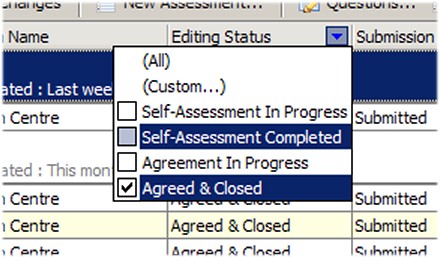Filtering Data using the Table
You can use the column heading buttons to filter data in the table of assessments. Just move your mouse over the column heading for the field you wish to filter and a drop down button will appear.
Click the drop down button and you can choose the values you want to appear in the table by ticking or unticking the required values.
You can select more than one value in each column and you can filter on more than one column to produce a complex filter.
When the filter is applied you will see confirmation of this at the foot of the table:
You can temporarily unfilter the data by unticking the checkbox, re-tick it to re-apply the filter. You can remove the filter completely by clicking the 'X' button. Previous filter values are available by clicking the drop down button. You can also customise the filter by clicking the Customise button.