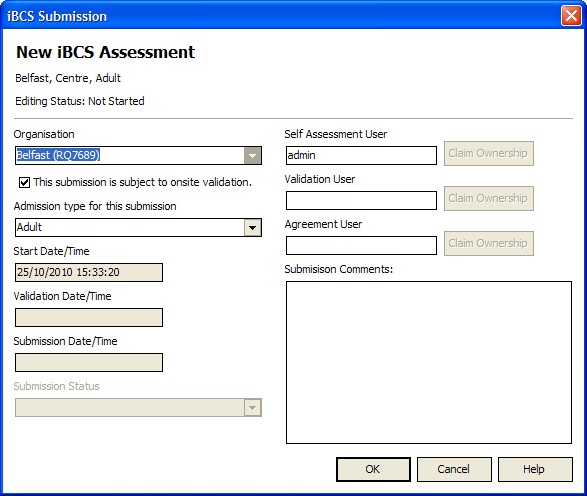Starting a New Assessment
Firstly, browse the list of assessments to ensure that one isn't already in progress for your organisation. If you try to start a new assessment, the software will inform you of any conflicts.
1. Click the New Assessment button on the toolbar.
2. Select the organisation for whom you are performing the assessment. The list will contain only those organisations to which you are authorised.
3. If the assessment is "self assessment only" then untick the field `This assessment is subject to onsite validation`.
Tip The `Onsite Validation` field controls whether one set of scores is entered for self-assesment only, or whether 3 sets of scores are entered for a fully validated assessment.
4. Select the Admission Type field. The contents of this field depend on how your organisation is registered with us. Your selection depends on which facilities you are assessing.
5. Enter any comments you may have.
6. Click OK and the The Question Form will appear.