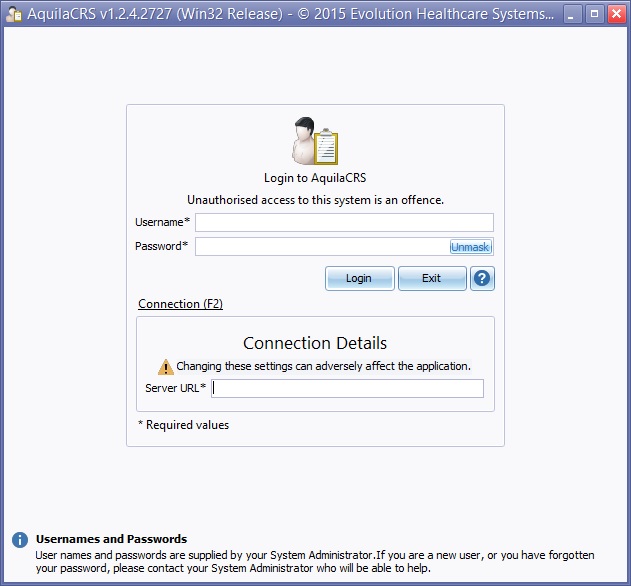Difference between pages "How to make sure your software is up to date" and "Finding the version number of your software"
From EHS Help
(Difference between pages)
(First Draft) |
(→IBID Windows Software) |
||
| Line 2: | Line 2: | ||
| − | == | + | == IBID Windows Software == |
| − | The | + | The version number of your software is displayed on the login screen, in the title bar at the top left hand corner. |
| − | + | [[File:LoginScreen.jpg]] | |
| − | + | It is also available in the Help menu on the [[Dashboard]] screen. | |
| − | + | [[File:Aquilacrs_help_menu.png]] | |
| − | + | ''Please note'', the version numbers shown in these screen shots may be out of date, please see the [[Aquila Software Status]] page for up to date information on version numbers. | |
| − | + | ||
| − | + | ||
| − | |||
| − | + | [[category:ibid]] | |
| − | + | [[category:aquilacrs]] | |
| − | + | [[category:user help]] | |
| − | + | ||
| − | + | ||
| − | + | ||
| − | + | ||
| − | + | ||
| − | + | ||
| − | + | ||
| − | + | ||
| − | [[ | + | |
| − | [[ | + | |
| − | [[ | + | |
Revision as of 14:39, 7 October 2014
This topic is for AquilaCRS
IBID Windows Software
The version number of your software is displayed on the login screen, in the title bar at the top left hand corner.
It is also available in the Help menu on the Dashboard screen.
Please note, the version numbers shown in these screen shots may be out of date, please see the Aquila Software Status page for up to date information on version numbers.