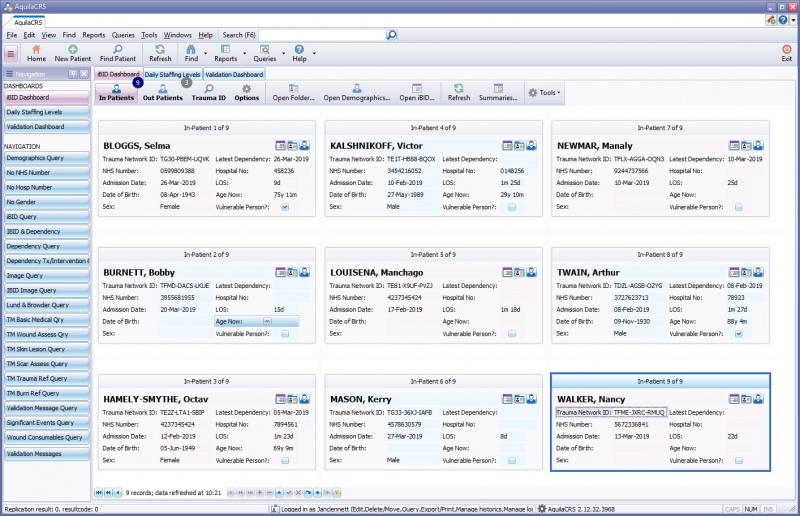Difference between revisions of "Event Stats Dashboard"
From EHS Help
(→Menu Bar) |
|||
| Line 8: | Line 8: | ||
[[File:MenuBar.jpg]] | [[File:MenuBar.jpg]] | ||
| − | The menu bar displays five options each with a drop down list that replicate the options on the Navigation bar. | + | The menu bar displays five options each with a drop down list some that replicate the options on the Navigation bar. |
| + | File | ||
| + | |||
| + | Import CSV | ||
| + | |||
| + | Open CSV Legacy | ||
| + | |||
| + | Save CSV Data | ||
| + | |||
| + | Save CSV Data As | ||
| + | |||
| + | Save Results | ||
==Navigation Bar== | ==Navigation Bar== | ||
Revision as of 10:54, 5 February 2015
Event Stats dashboard will open by default, no user name or password is needed.
Menu Bar
The menu bar displays five options each with a drop down list some that replicate the options on the Navigation bar.
File
Import CSV
Open CSV Legacy
Save CSV Data
Save CSV Data As
Save Results