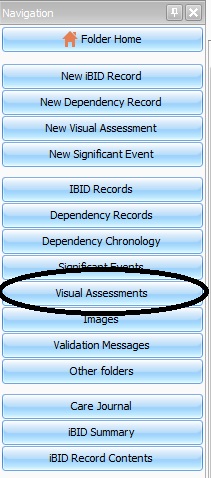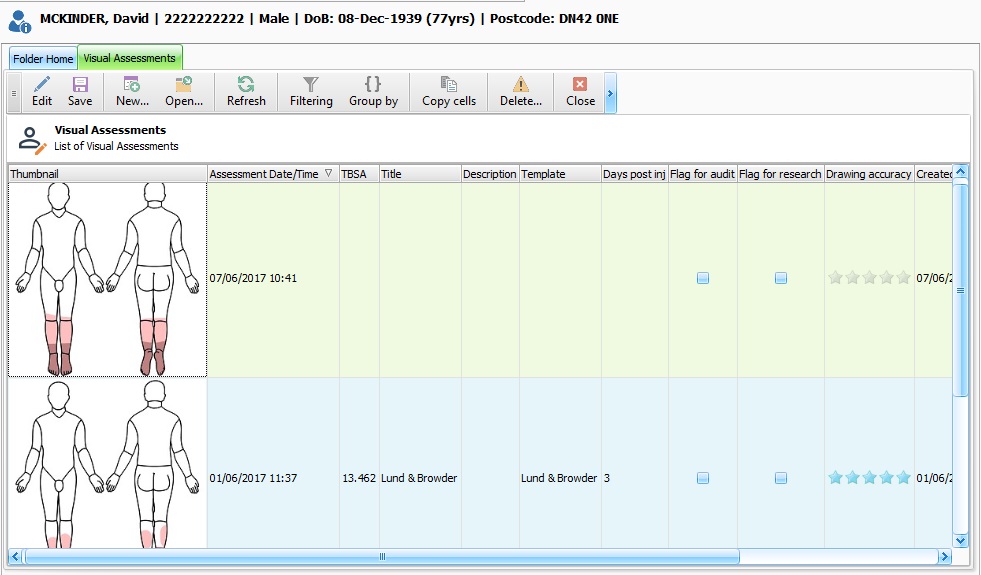Viewing a Visual Assessment
From EHS Help
Once a visual assessment has been created from the iBID record or the New Visual Assessment on the Navigation Bar, they will be displayed in the visual assessments section displayed on the folder navigation Bar.
Click the Visual Assessment button and a Visual Assessments tab will open displaying all Visual Assessments for the selected patient.
Click to highlight the visual assessment and select the "Open" button.